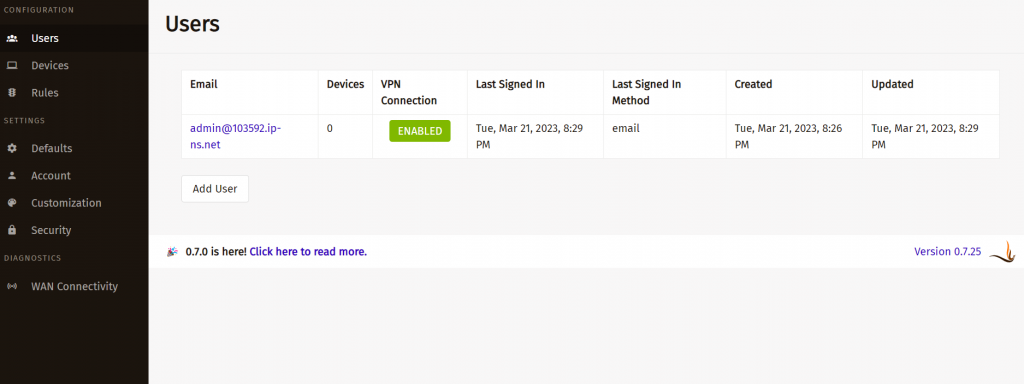WireGuard - firezone - установка на Ubuntu 20.04 - Focal Fossa
Материал из Все о VPN, прокси и свободном интернете
WireGuard - firezone - установка на Ubuntu 20.04 - Focal Fossa
Установить последнюю версию docker и docker-compose на Ubuntu 20.04:
# apt update # apt install ca-certificates curl gnupg lsb-release -y # mkdir -m 0755 -p /etc/apt/keyrings # curl -fsSL https://download.docker.com/linux/ubuntu/gpg | gpg --dearmor -o /etc/apt/keyrings/docker.gpg # echo "deb [arch=$(dpkg --print-architecture) signed-by=/etc/apt/keyrings/docker.gpg] https://download.docker.com/linux/ubuntu $(lsb_release -cs) stable" | tee /etc/apt/sources.list.d/docker.list > /dev/null # apt-get update # apt-get install docker-ce docker-ce-cli containerd.io docker-buildx-plugin docker-compose-plugin -y # systemctl enable docker
Установить Wireguard и веб-интерфейс firezone:
# bash <(curl -fsSL https://github.com/firezone/firezone/raw/master/scripts/install.sh) 18704702b991c0-00a358d9e3418a-26031851-144000-18704702b9a20b Enter the administrator email you'd like to use for logging into this Firezone instance: [email protected] Enter the desired installation directory (/root/.firezone): Enter the external URL that will be used to access this instance. (https://103592.ip-ns.net): Would you like to enable automatic SSL cert provisioning? Requires a valid DNS record and port 80 to be reachable. (Y/n): y Could we email you to ask for product feedback? Firezone depends heavily on input from users like you to steer development. (Y/n): n Firezone collects crash and performance logs to help us improve the product. Would you like to disable this? (N/y): y Press <ENTER> to install or Ctrl-C to abort.
После установки будет выдан логин и пароль для входа в админку WG:
https://server.ip-ns.net
Конфиги нужно создать под пользователем через Users --> Выбираем пользователя --> Внизу Devices --> Add device --> Generate configuration.
Далее нужно выполнить импорт через wireguard клиент (https://www.wireguard.com/install/) и проверить работу VPN на Вашем компьютере.
Скрипт установит такие контейнеры:
# docker ps -a CONTAINER ID IMAGE COMMAND CREATED STATUS PORTS NAMES 8b15dd70397e firezone/firezone:0.7.25 "/app/bin/server" 4 minutes ago Up 4 minutes 0.0.0.0:51820->51820/udp, :::51820->51820/udp firezone-firezone-1 530f1b4d85e7 caddy:2 "/bin/sh -c 'cat <<E…" 4 minutes ago Up 4 minutes firezone-caddy-1 dbe4c883d6a1 postgres:15 "docker-entrypoint.s…" 4 minutes ago Up 4 minutes 5432/tcp firezone-postgres-1